After a nightmarish install experience, I finally tried out the ContentProtect Internet filter software from the Utah firm, ContentWatch. I was quite surprised to see that this software blocks many of my Web pages and periodically blocks this blog as well. Sometimes it classifies my work as “Adult/Mature” (no way – it’s highly immature!) and other times I get nailed with the “Intimate Apparel” block. I think everything I’ve written is remarkably tame. The word “underw3ar” (the “3” = “e” to prevent a block on this post!) occurs a few times on my Mormon Answers page for facetious questions to deal with questions about garments, but that’s about the only thing that might logically cause an alert – but it’s still an incorrect classification, IMO.
While the Adult/Mature blocks came when I had my filter sensitivity up a notch, I was using the default sensitivity setting for Intimate Apparel. Mormanity is frequently blocked as an Intimate Apparel site with the default setting (especially when I administer the blog and try to add a post). This kind of thing really get und3r my skin.
Oh, and my tongue-in-cheek social issues page, National Lawn Care Now!, gets blocked under the “Hate/Violence” label. Same for my Politically Correct Physics page. Eh???
It bothers me that Internet filter software would block what I believe to be wholesome pages. I’ve had other filter services misclassify my site before, and have found the services (e.g., NetContent, I think, and one other) to be responsive when I explained the problem. ContentWatch doesn’t seem to be set up to do that, so I’m worried that some people who might want to access my site might be blocked – by a Utah company, of all things.
Webmasters and bloggers, you may be surprised what some filters say about your site.
Do any of you have family friendly Internet filters that are also LDS friendly?


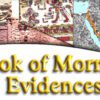
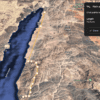

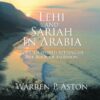


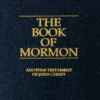
That sucks! And yours is a tame blog, like you said. I’d hate to see what they say about my blogs!
Which just goes to show you that instead of relying on filtering software, you should just trust yourself not to stumble across offensive information (which usually requires a bit of purposeful action on your part). And simply don’t allow very young children to use the Internet without being monitored. I think we shouldn’t actually be banning “offensive” content on the Internet from ourselves for the same reason that Utah doesn’t ban liquor… we should be able to trust people of a reasonable age to be able to make informed, moral decisions for themselves.
Are you sure you didn’t have the ‘stupid content’ square checked? Or the ‘ridiculous theories to justify a 19th century book’ box?
I’m not sure how LDS-friendly this software is but have you seen MSTAR Web Sentinal.
Other family members are using and have had no complaints.
Anonymous said:
“Are you sure you didn’t have the ‘stupid content’ square checked? Or the ‘ridiculous theories to justify a 19th century book’ box?”
No, but maybe he had the “cowardly anonymous trolling” box checked.
My parents had some kind of protective filters on their computers years ago. Before I got married I was using the internet on one of these computers to search for a nice hotel room for my wife and I to honeymoon in … and the filters were preventing me from doing my perfectly appropriate searches. I was of course outraged. 🙂
Danithew
http://www.wump.info/wumpblog
I posted this at http://sanity.blog-city.com… and I’ll post it here to give everyone a fair, and unbiased view of ContentProtect.
All these problems are unfortunate, especially Mr. Lindsey’s experience’s.
I’ve had a few occasions where I’ve had to communicate with ContentWatch’s tech support and it’s always been a marvelous experience! They are generally very good at giving timely e-mail responses, and are very courteous over the phone.
When I’ve received their instructions via e-mail, yes, they can be lengthy. But the technicians are very good at making sure that anything you read from them will be as close to instruction over the phone as possible.
As was said in a few posts above, I have to agree with…if ContentProtect was easy to uninstall, or came with uninstall instructions (as Mr. Lindsey has suggested) it would be too easy to uninstall. The point of an Internet filter is so that it’s not easy to uninstall (at least for everyone, but the individual that installed it.) If manual uninstall instructions were included (like the instructions floating around the net) it would defeat the purpose of the filter, because anyone (including those that don’t like the filter) could uninstall it.
I’ve heard that ContentWatch tech support actually has a work around for the CWHI.EXE slowing down people’s Internet connection. If you contact them, they should be able to assist you in fixing the problem.
You can call (1-800-485-4008, Open Mon-Fri 8am-5pm Mountain Time ) or e-mail ContentWatch’s customer support at support@contentwatch.com.
cctayl@hotmail.com
Hey guys, problem solved!
ContentWatch, Inc. has released ContentProtect 2.0 which does not have the file CWHI.EXE!
Use 2.0 and all your memory-hog days are over!!
Whoa, here’s the correct link:ContentProtect 2.0
I had an interesting experience this past weekend with Contentwatch. I trial, downloading from their site and installing. It gave me all kinds of problems setting up users and i noticed that using their help wasn’t working (online help). Frustrated, I uninstalled and all havoc broke loose. I could no longer access the internet at all. And my computer was now barely working. I called them and spoke with a very nice lady who tried to help me. Ultimately she was forced to go to her boss who said my problems with my conputer were no longer their issue.
I then spent hours with Dell support cleaning up my corrupted registry and resetting all my TCIP stuff to get my computer back in working order.
I was not pleased. They really need to clean up the product if it can do that much damage in a simple install and uninstall.
I guess they have cleaned up their act. They have bought Net Nanny and repackaged their product as Net Nanny 5.5 It was a transparent installation and has been easy to turn and use. Still, it needs a few sites added (which the user can do) to provide better protection. For example, you want to block the google server that serves up CACHED sites (which can bypass the filter). After hammering hard on the filter I observe several general things:
(1) do NOT forget to put the computers in very public places. No current filter I am aware of can stop a curious adolescent from intentionally seeking filth.
(2) Repeat of my comment above re: cached sites
(3) There are computers on the web called proxies, some of which allow the web surfer to tunnel straight into any site bypassing all the normal filtering. Some of them are weak, but some do their job very well. If you know the name of the proxy you can put it in a list so that it too is blocked but you must know the name. Be SURE and review all the sites that are visited and look for any that you don’t recognize. Do a google search and see it is a proxy. (Some have proxy in the name).
I think I will recommend NetNanny 5.5 to my friends, along with the caveat – filters help those who want to be helped. Filters plus location plus active parental interest plus reviews of history provide some help to those who do not want to be helped. Good luck.
Nice post.very usefull information you have posted here.please carry on with posting such informative posts
Web filtering software