Feb. 19, 2005 update: At my request, Google has cleared the cache for the map image in question. The problem now appears to be solved. It was a puzzling occurrence. The original post follows.
Go to Google.com, click on images, and then search for a map of mexico at MIT by entering “mexico map MIT” and then hit enter. The first map image that is returned should be “mexico.jpg” with a URL from MIT.edu. Yes, it’s a thumbnail of a real map of Mexico from MIT’s Website. But when you click on it, you will be mysteriously redirected to my Book of Mormon Evidences page, a page that has no such maps on it.
The displayed link for the map is for an MIT.edu URL, but the actual shortcut does a tricky redirect to my site. The shortcut (right click on the previous link and copy the shortcut and paste it somewhere to see – this blog gets messed up if I try to display the long continuous string) is where the problem is – take a look.
The trick in the shortcut is that the displayed URL and the actual URL of the original image is for the map at MIT.edu, which follows the “imgurl=” string, but the actual URL that the link takes your browser to follows the “imgrefurl=” string, and points to my site. Hey, that’s just not fair! The Google image service is hijacking people to a place they didn’t want to go. I like my site and all, but the hijacking is wrong – and I’m embarrassed to be the “honored” recipient. Have any of you seen this kind of thing before?
Has a warped Mormon hacker taken over Google?
I received an angry e-mail from a professor demanding that I quit hijacking Google’s image service. Boy, if I crooked enough and smart enough to hijack Google in that manner, I wouldn’t be wasting my time blogging and running an amateur informational Website in spare moments of free time – I’d be taking over the World Bank or Microsoft. Honestly, I have no idea why Google is unfairly favoring my Book of Mormon Evidences page. For some reason, MIT’s maps of Mexico are very popular, and the hijacking of Google is affecting nearly two thousand people every week, if my estimates are correct.
I have sent two e-mails to several groups at Google (no response yet after over a week) and to MIT’s Web staff, and MIT confirms that it appears to be a Google problem. Here is one of my e-mails:
I’m getting thousands of IMPROPER extra hits from Google by people who
are searching for images of Mexico, finding images at mit.edu, and then
getting mysteriously redirected to a page of mine. When people search
for maps of Mexico in Google images, the displayed imgurl is not equal
to the imgrefurl. The latter redirects people to one of my pages at
http://www.jefflindsay.com/BMEvidences.shtml.I don’t think MIT is doing this – it appears to be a bug at Google.
While I appreciate the traffic, something is clearly wrong. I don’t have
maps of Mexico on my site. People trying to find maps of Mexico are
being misdirected to my site. This is not good. Is there some way to fix
Google images?
A few minutes ago, Google finally replied:
Hi Jeff,
Thank you for your note. We apologize for our delayed response. We can
remove the cached copy of this image from our search results. Google’s
search results display cached copies of images so users can view an image
even if its server is down. A cached copy is a snapshot of the image from
the last time we visited it. Deleting the cached copy removes this
archived information from the web.Please let us know if you would like us to delet this cached copy.
Regards,
The Google Team
I’m not convinced they appreciate the nature or seriousness of the problem. I hate to have them simply clear the cache for MIT’s images – I’ll ask MIT if they are OK with that. But something bizarre is going on here. Any thoughts?


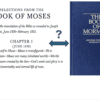
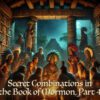

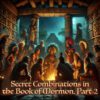

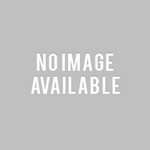
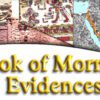
Jeff,
It seems quite innocent to me. Your Book of Mormon evidences page has a link to the map at MIT in the sentence, “The smelting site in Guerrero is in southern Mexico (see the location on a map).” Because the Book of Mormon evidences page is popular and contains a link to an image hosted at MIT, the image appears early in Google’s search results. When Google is asked to show the image in context, it shows your page, which indeed contains a link to the image.
If you want a weirder puzzle to think about, why is it that Google’s SafeSearch filter removes http://www.lds.org and http://www.mormons.org from search results?
Obviously, it’s all part of Heavenly Father’s plan to show the world that Mexico’s ancient civilizations were descendants of the Lamanites. Google is merely testifying that the Church is true and Joseph Smith was a true prophet. 🙂
Jeff, I think there actually is a mormon apologist at Google. If you type in Jesus CHrist, the 2nd and 3rd hits are lds.org and the family search website. LDS.org you can probably justify, but family search? Not that I mind of course! But it certainly is interesting.
I think what happens is that the many, many Mormon blogs and personal websites tend to link to each other. That makes us very “high” in Google ranking.
I’m constantly amazed at how high I am in most things philosophical for instance. I don’t typically deserve the ranking at all. It’s mainly due to the number of blogs that link to me.
At least the philosophy links make sense. I have lots of other searches that make no sense but for which I’m near the top. It’s not that uncommon of course. I’m sure it happens to many – especially regularly linked to sites. But it does tend to affect google rankings.
I’d note that the problem doesn’t appear to happen with most other search engines. However those engines typically give far worse results as well.
One example, today I’m #2 in the search for Charleston Heston
You should ask them to remove you from their cache. Basically, what’s happened is that they’ve some how screwed things up in their association. By clearing the cache, if it works like most caches, the mit map won’t be removed from their image search, just the association of that particular image with your page will be cleared. Respond, and have them remove the cache!!!
Don’t ask them to remove the cache, that’s just how their image search works. Yes, it returns the URL for the image, but when you click on an image it takes you to the site that refers to it and never to the image itself. If anything, it’s MIT’s fault for not referring to their own images better 😛
And there are probably no Mormon apologists working at Google. There are, most likely, very skilled Mormon optimizers working at lds.org 🙂
It’s not such a big thing, really. Most of the time, when I do image searches on Google, and go to see the image in context (and full size), I end out in the middle of who-knows-where. It doesn’t seem to matter how general or specific I am (“Star Wars” gets as confused as “Pocky” — a kind of Japanese candy, and also apparently a cartoon character)
Meanwhile, a look at my referrer logs indicates that the worst randomness-offender is MSN search. People show up on my blog looking for the weirdest things…
Google search result depends highly on the keywords that you are using. You must have used "Mexico…map" or mentioned Mexico then on another sentence…map. Google depends on its web crawlers or spiders and just like what their response said, it wasn't updated yet.
Apparently there are no Mormon apologists in Google..LOL
Makes me wonder, what was your association with MIT? Google image spider thought your page is supposed to be on the first result because
1. The image was associate with MIT link and it already had a high relevance or authority being a site (many visitors) even if it does not really have much relevance ,in this case, with the search
2. You must have used keywords like
"Mexico…map" on your blog
Those were what I can think of. Well anyway thanks for the insight, learned something really useful today! 🙂